GMESCAPI
A downloadable extension
GMESCAPI is a modification of ESCAPI (Extremely Simple Capture API) by Jari Komppa.
It allows you to capture frames from a webcam into a buffer which you can then write to a surface and do crazy stuff.
You can also set camera options such as Hue, Brightness, Color Balance, although keep in mind that some cameras may not support certain attributes!
Documentation: https://github.com/nkrapivin/GMESCAPI/wiki
Source code: https://github.com/nkrapivin/GMESCAPI
buffer_set_surface IS BUGGED IN GM:S 1.4, PLEASE USE THE scr_set_surface SCRIPT INSTEAD!
FAQ:
Q: What about Linux... or macOS?
A: Porting the existing code itself is not possible, ESCAPI is essentially just a wrapper around Windows Media Foundation. Which is a Windows only API. I do think about making a Linux version, but it won't be ESCAPI anymore. I don't own a Mac so a macOS version is highly unlikely.
Q: How do I get support?
A: While you can drop me a letter on the support email, I don't check email very often, Discord is the preferred way (nik#5351).
Q: So how do I set brightness?
A: Everything is explained in the documentation (link above).
Q: How do I record sound from the webcam's microphone?
A: Webcam mics are usually detected by Windows as regular microphones, just use GM's built-in microphone record functionality. (look for audio_start_recording)
Q: Who made the awesome logo?
A: YAL, check out his extensions too: https://marketplace.yoyogames.com/publishers/866/yellowafterlife
| Status | Released |
| Category | Assets |
| Author | nkrapivindev |
| Tags | extension, free, GameMaker, Open Source, webcam, windows |
Download
Click download now to get access to the following files:
Development log
- Initial Public ReleaseNov 12, 2020
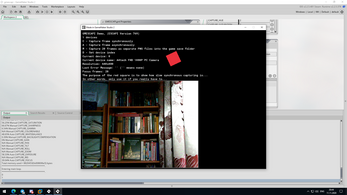
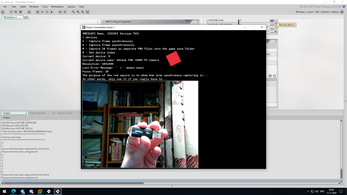
Comments
Log in with itch.io to leave a comment.
Nice work, comrade. Now we could bulid AR game up.
aren't AR calculations too complex for GM? hm...